In the Reservations section, you can finalize the origins for the contract. When contracts are created with multiple origins, the Reservations row has an Edit button as shown below, near the Purchase and Sales contract numbers.
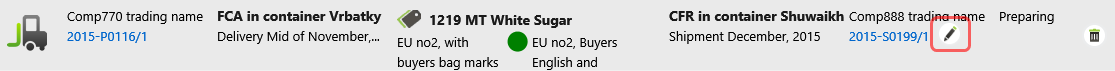
| • | Select the button and the pop-up box for Declare values for options appears. |
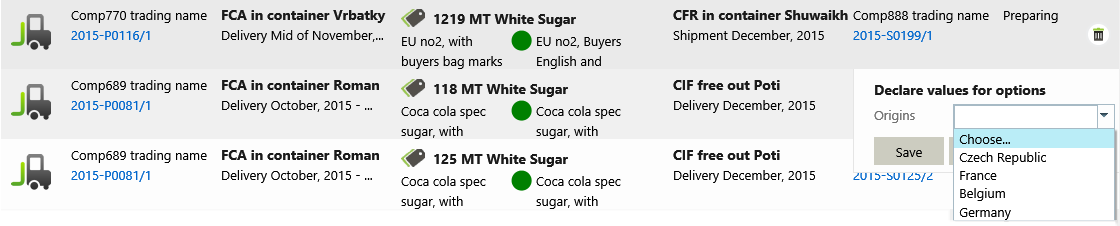
| • | Select the finalized origin from the drop down list. |
| • | Select Save to commit the changes. |
| • | Once saved, the Revert button will display along with the Edit button. |
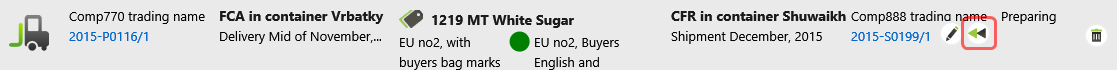
| • | Select the Revert button to change the origin information back to the original state. |