Entering and editing Exchange Master data follows the general pattern of Master data Maintenance
To enter or edit Exchange Master data, select the Setting Tab on the Main Menu, then select the Configuration tile.
From the Configuration menu select the Risk tab and then select the Exchanges tile. This opens the Exchange screen.
To enter a new Exchange record, select the Add new record button. An in-line edit box appears.
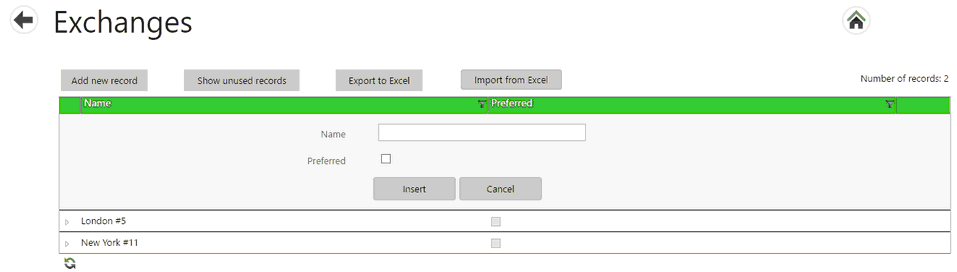
| • | Enter the exchange name. |
| • | Tick the "preferred" box if the name should always appear at the top of an Exchange list. |
| • | Select Insert to save the record or Cancel to exit without saving. |
To delete or edit an Exchange record, use the Edit or Delete button from the command line menu.
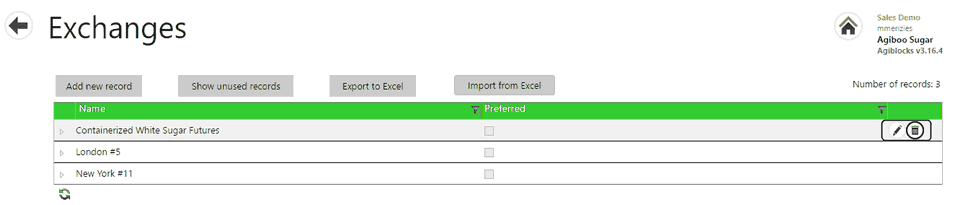
Exchange names may be imported using an Excel spreadsheet or Exported into an Excel spreadsheet. To view any deleted records, select the Show unused records button.