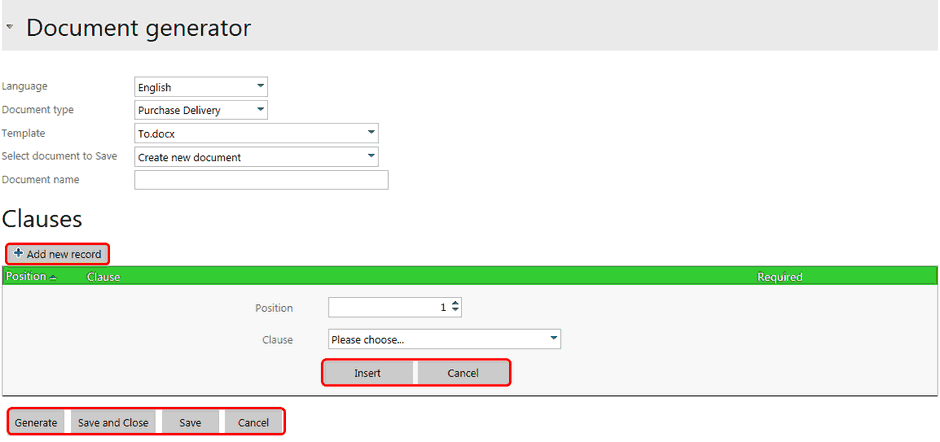|
Documents may be generated for a contract selected.
| • | Select the Edit pencil icon to enter Edit mode. |
| • | Select the relevant options: |
| o | Select Document to Save. (Create new or save as previously created document). |
| • | Select Add a new record to add a new clause, if desired. |
| o | Only clauses defined for the data type of the document template will appear in this drop-down list. |
| • | Select Insert to save the new clause or Cancel to ignore changes. |
| • | Select Generate to create the new document. The document will be saved in the Attachments folder and a local copy downloaded for you to view. |
| • | Select Save and close to save changes and return to View mode. |
| • | Select Save to commit changes and remain in Edit mode. |
| • | Select Cancel to ignore changes. |
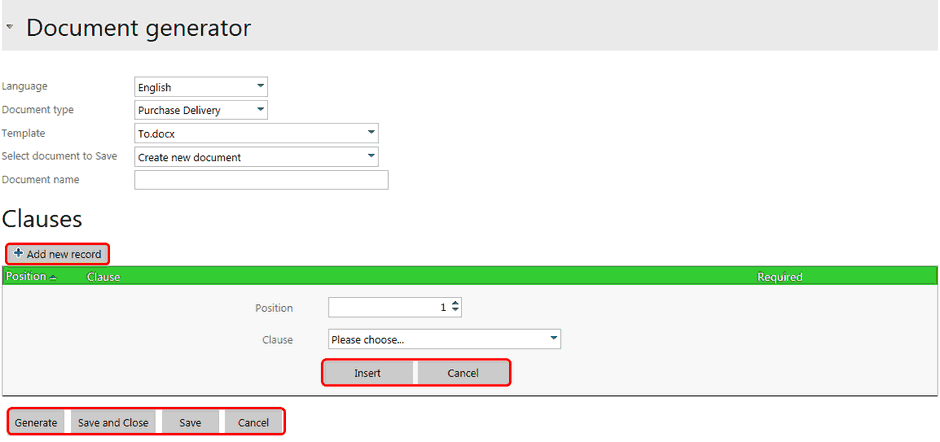
|