The following permissions are relevant to Document Templates. Please note that most permissions in this section are normally reserved for the Administrator role only.
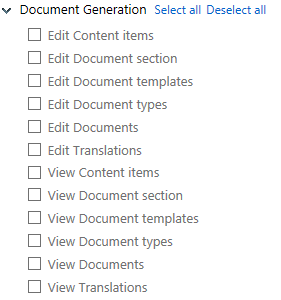
Permission name |
Function |
Edit Content items |
To edit data in the Content items tab of the Document templates screen. |
Edit Document section |
To see the Edit button in the Document section on a contract, invoice or logistics (delivery/transport) form. |
Edit Document templates |
To edit data in the Templates tab of the Document templates screen. |
Edit Document types |
To edit data in the Document types tab of the Document templates screen. |
Edit Documents |
To see and use the Generate button on the contract list or the Generate button at the bottom of the invoice or logistics document sections. |
Edit Translations |
To edit data in the Master data translation tab of the Document templates screen. |
View Content items |
To see the Content items tab and information under it on the Document templates screen. |
View Document section |
To see the Document section on a contract, invoice or logistics (delivery/transport) form. A user must also have view/edit rights to these forms to see these sections. |
View Document templates |
To see the Templates tab and information under it of the Document templates screen. |
View Document types |
To see the Document types tab and information under it on the Document templates screen. |
View Documents |
Must be assigned in combination with the View Attachments or Edit Attachments permission for a user to see and use the Attachments App bar button on the Edit delivery and Edit transport screens. |
View Translations |
To see the Master data translations tab and information under it on the Document templates screen. |