Positions are created in Master data associated with Positions. This must be done by a user who has permission to edit Master data.
| • | Select the Configuration tile under the Settings tab on the Home screen. |
| • | On the screen that appears, select the Positions tile under the Risk tab. |
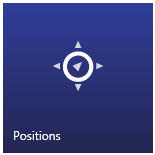
| • | In the screen that appears, select Add a new record or select an existing record to Edit. |
| • | To create a new Position, enter a name, currency and quantity unit, and select the Add button at the bottom of the blue edit screen. |
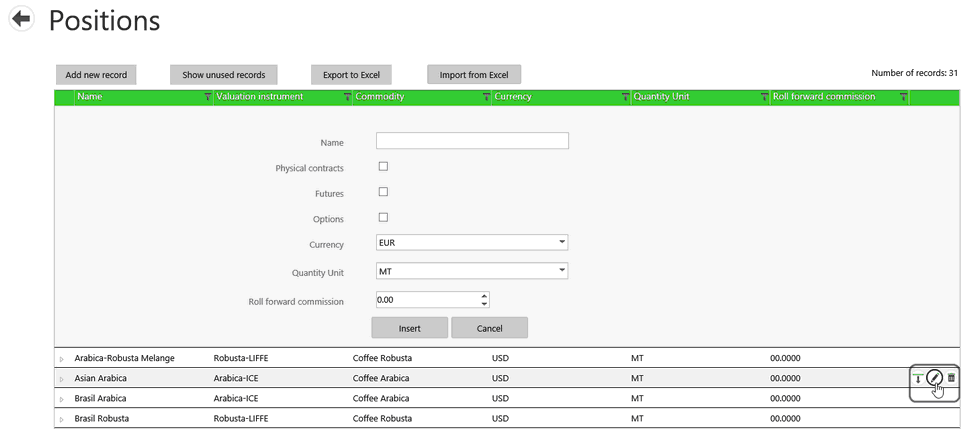
Note: The Futures field on the Position screen can be left empty. It’s used for valuation of physical contracts.