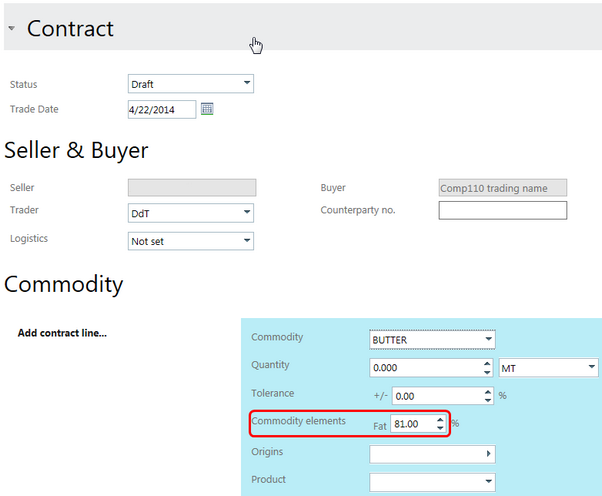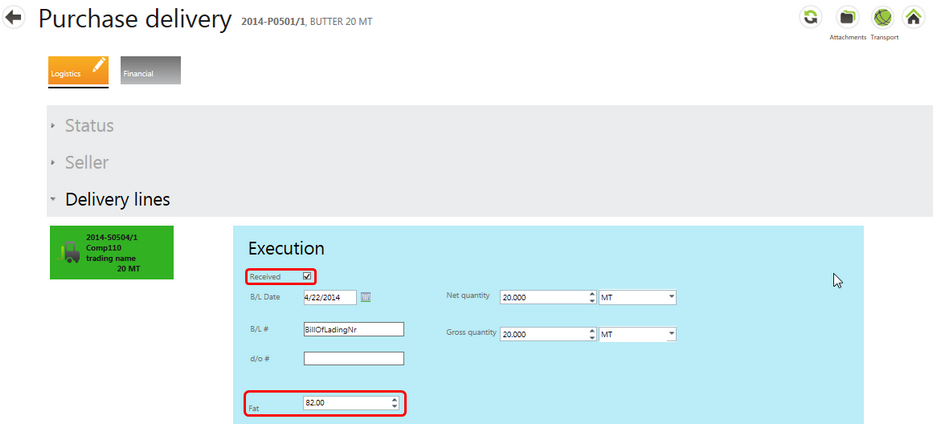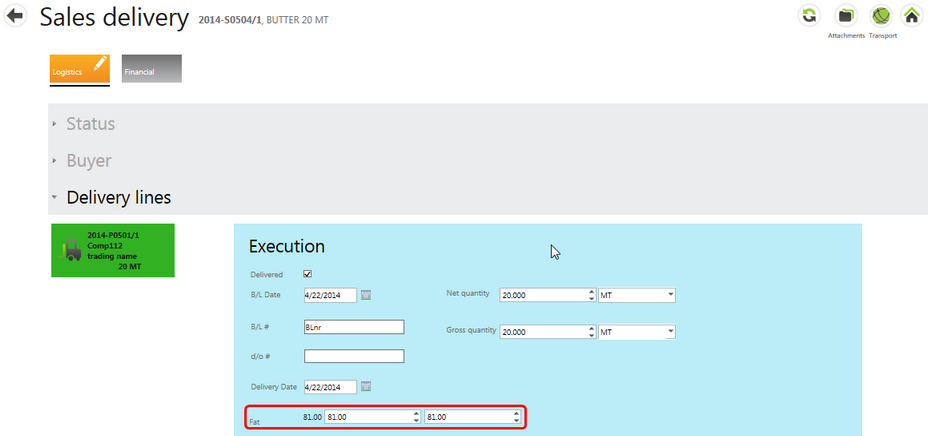|
Between the quantity tolerance and the commodity properties on a contract is a required field to change the commodity element’s default percentage to any value between 0 and 100, with 2 decimals.
In this example for Butter:
| • | Fat has been defined above as a commodity element with a default value of 80%. |
| • | On the contract, the expected percentage is changed to 81%. |
| • | This is a required field, which would display the defined default if it is not changed. |
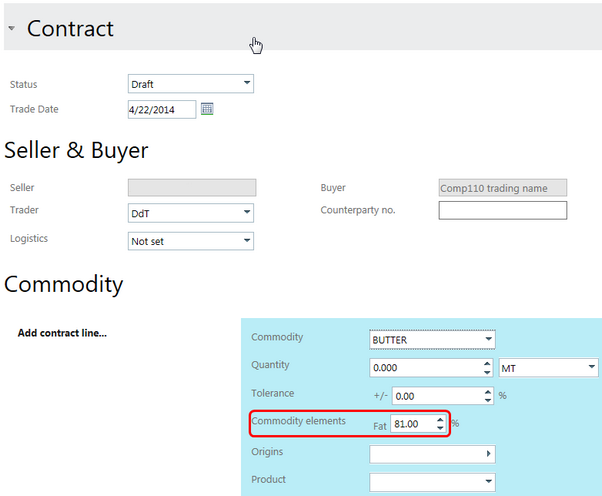
| • | On execution of a Purchase delivery, the contractual percentages of each constituent are shown and can be overridden by the actual percentages delivered. |
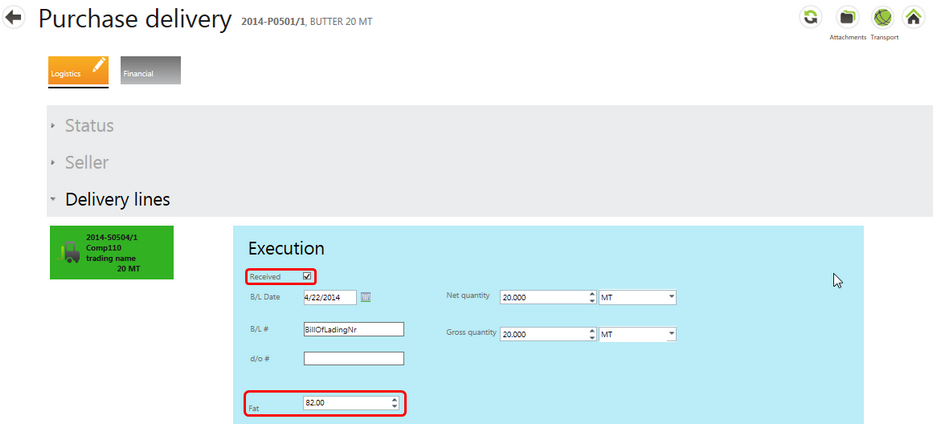
| • | On Sales deliveries, three percentage fields are listed. |
| • | In Edit mode, when executing the delivery, the first percentage listed is from the incoming purchase delivery. This is displayed as read-only. |
| • | Enter the actual percentages as perceived by the buyer in the second field. |
| • | The third field is for the final actual percentages. The default is the average between incoming and outgoing, but this can be edited. |
| • | Both actual percentage fields are mandatory, but is prefilled with the default value. |
| • | On execution, all of the percentage fields become non-editable. |
| • | On execution of any delivery, the values are copied forward to the next lot. |
| • | There is no requirement on how percentages add up, so it may be less or more than 100%. |
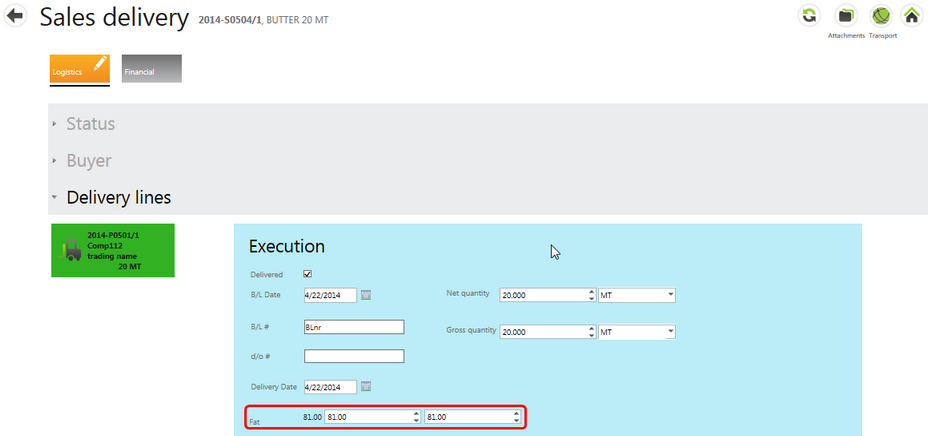
|