The silver tab is the commodity costing tab. A costing sheet will be shown for each contract delivery line which shows all costs associated with them. Costing sheets are created for each contract delivery line when a contract is created.
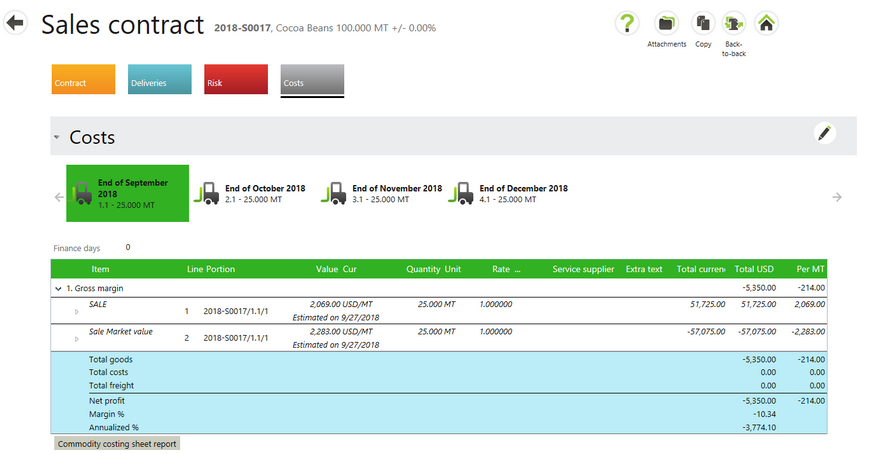
Finance days are listed at the top of the Costs table. This value represents the days to "borrow" (as in get financed) money. Finance calculations may use this number to calculate costs in the costs tab if a specific cost uses the "Percentage over the financing period" option for a cost. The default for Finance days is 0.
Cost sheets for both Purchase and Sales contracts automatically contain the following information in the cost sheet table:
| • | Gross margin |
| • | Total goods |
| • | Total costs |
| • | Total freight |
| • | Net profit |
| • | Margin % |
| • | Annualized % |
To add a cost, select the Edit pencil button.
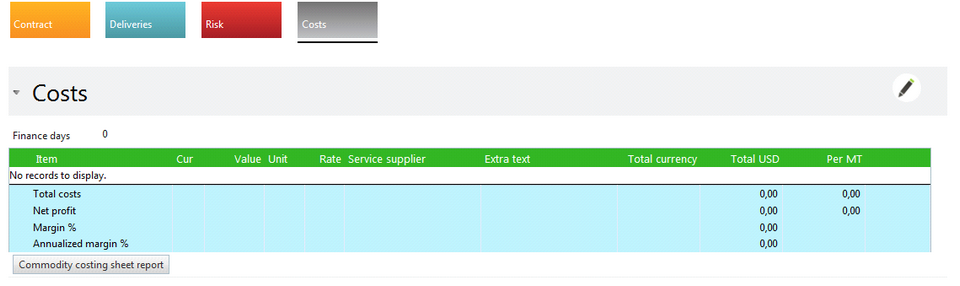
The Costs section opens in Edit mode. The Finance days value may be changed or new costs added.
| • | Select Add new record. |
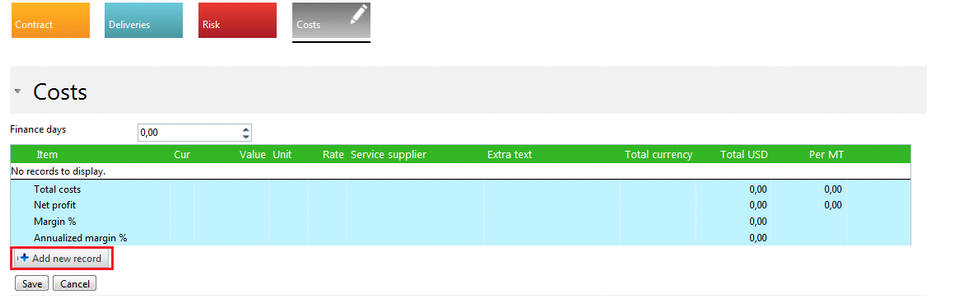
| • | Select Cost Item and fill in the fields. Cost types that can be selected in a Cost tab are set up in Cost Items Master data. |
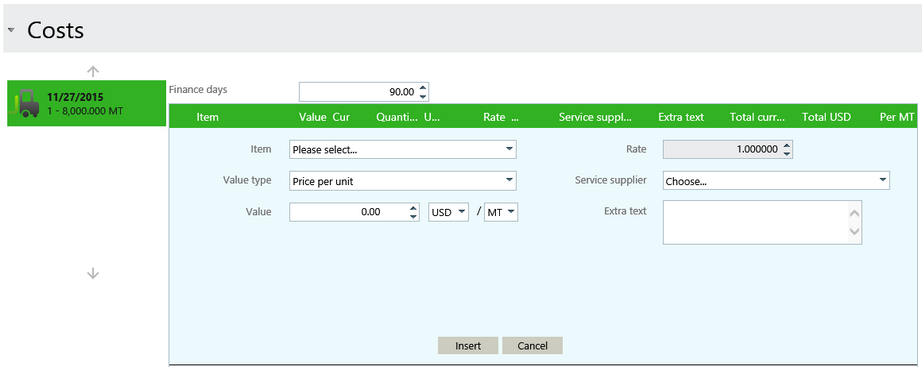
| • | Select Insert and the cost information will be added. Select Cancel and the cost information entry screen will close without adding the information.. |
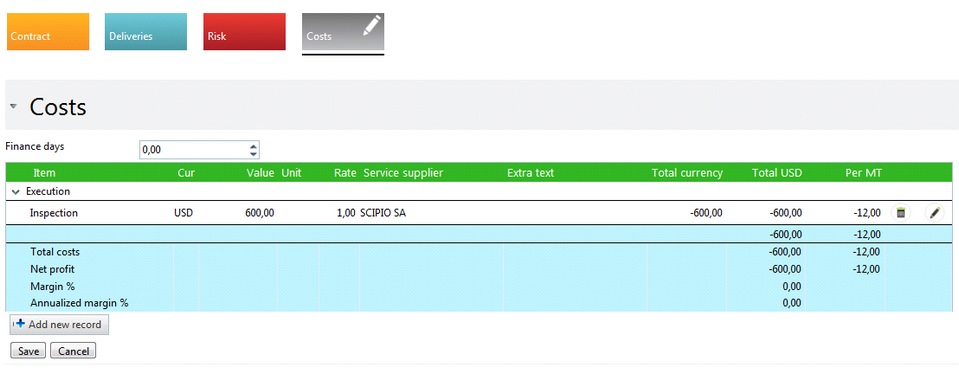
When finished adding all costs, select the Save button to save all the added costs. Select Cancel to exit cost entry without saving information.
Note: The costing sheet shows all goods in their original currencies. There will be a separate Goods cost item for each currency representing the total costs made in that currency.