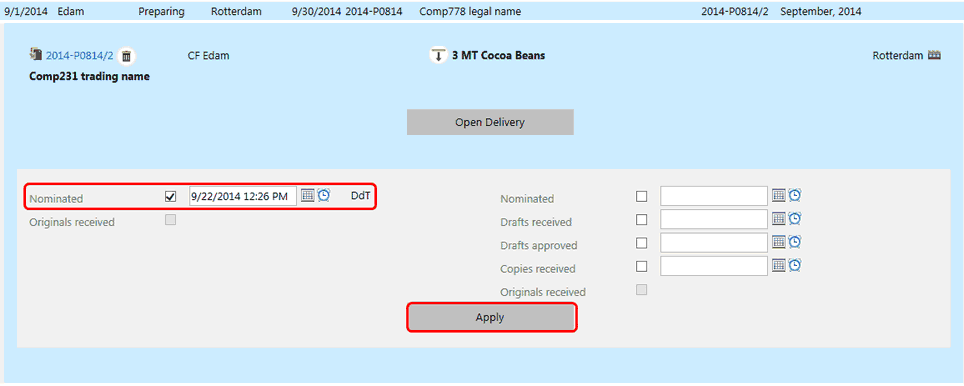|
To apply changes to the status, tick the relevant boxes. Which options appear depend on what has been configured in Master data by an Agiblocks administrator per delivery term.
| • | The current date and time are automatically pre-filled, but can be changed. |
| • | Your user name appears next to the date and cannot be edited. |
| • | Select Apply to save changes. |
| • | Select anywhere on the darker blue section to cancel. |
| • | The cost sheet is created at the same time as the delivery. This needs to be saved before the status of logistic events (like Nominated) can be changed. |
| • | To save the cost sheet, open the Costs tab of the Delivery form and save it from there. |
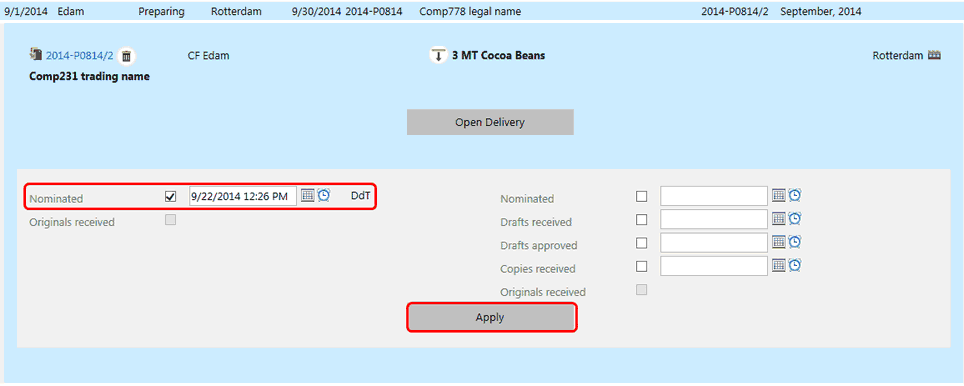
|