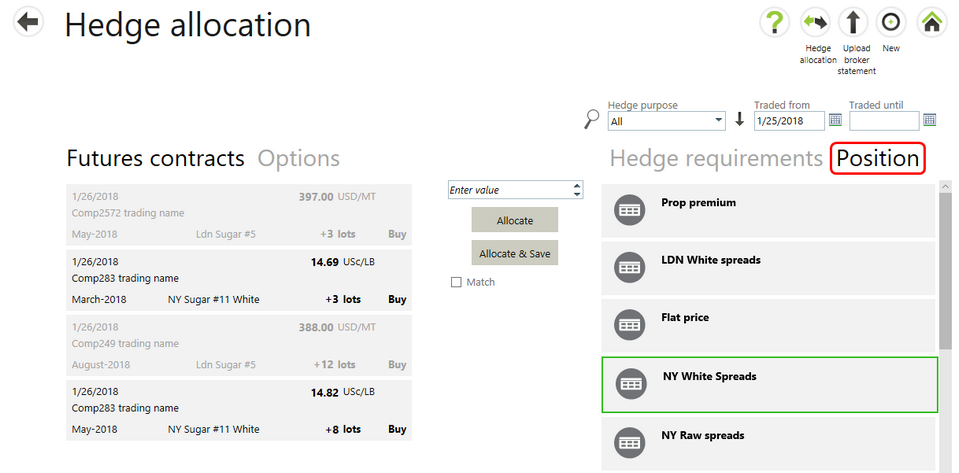|
To assign Futures to a Position, select the Position tab at the top of the right column.
| • | In the left column select a future. |
| • | On the right side, select the Position to make an allocation. |
| • | Select the Allocate button to move the allocation to the Current allocations list. |
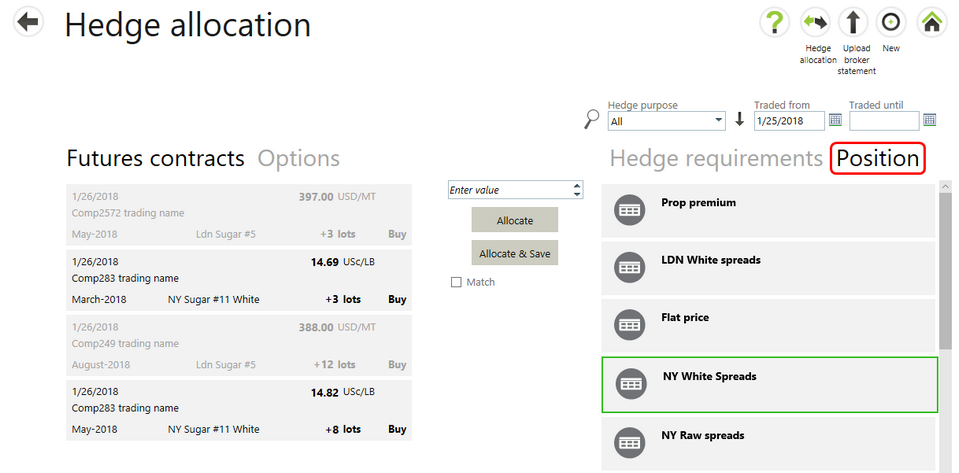
| • | Select the Save allocations button in the Current Allocations section to save the allocation in Agiblocks. |
| • | The Position will now be visible in the Mark to Market screen. |
| • | The “To be fixed” futures for rolled pricing periods are displayed in each of the futures months, not just in the last pricing month. |
| • | The Options tab will appear on the left column if an options trade has been made. |
|