To add a Forex requirement, select a contract Risk tab and then select the Edit button. The Forex section appears in the Position column. Select-on the + symbol in the Forex section to open a Forex record.
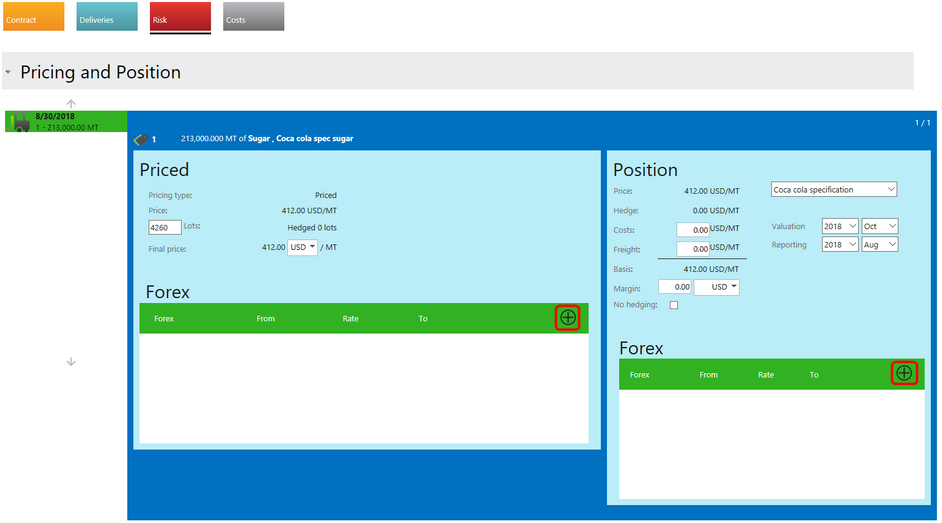
A Forex requirement can be added with these fields:
Buy/Sell (drop-down) |
Identifies if it is a buy or sell requirement. |
From amount and Currency |
The amount that has to be bought or sold of the designated currency. |
Expected Cash Flow Date |
This field is a calculated date from the middle of the delivery period. |
Rate |
The initial rate as recorded by the trader that can be replaced by the actual rate as finally arranged at the bank. |
Fixed |
If the contract needs to be converted with a fixed rate independent from the actual hedge rate, this flag can be used to mark this. |
To amount and currency |
This is the converted value based on the From amount and the inserted rate. The currency indicator displays the type of currency for the converted value. |
Maturity Date |
This is the date the Forex will be settled by the bank. |
EUR->USD |
This text identifies the direction of the conversion. In the screenshot, it means that 1 EUR is USD. (See the previous section on Currency pairs set-up in Master data.) |
Reason Deviation |
This field is displayed when the cash flow date differs from the maturity date and a rational must then be provided for the difference |
Remarks |
A trader can give additional information on the Forex requirement in this free text field. |
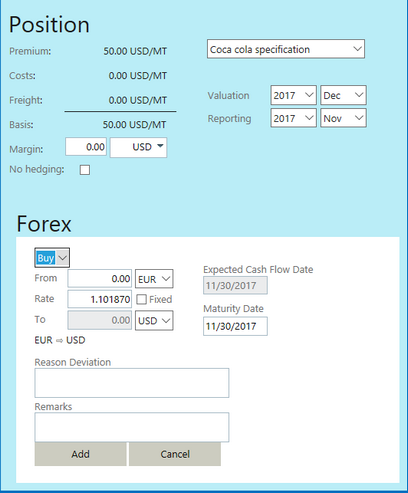
Fill in the Forex information and select Add to save the Forex requirement or select Cancel to close the Forex edit box.
Select the Save and Close button to save the risk tab information.
Notes:
| • | When a contract has a position on a different currency but doesn't yet have a Forex requirement, the cost calculations use the current currency rate as entered in Market data. |
| • | When “Allow hedging” is switched off, the Hedge/Forex requirements are hidden from Hedge/Forex allocation screens, also for the existing contracts. |