For deliveries to a warehouse, the right side of the Execution tab on a Delivery form has been enhanced to support multiple lines. This can be used to record a multi-line weight note received from the warehouse in case the cargo is split immediately upon arrival. It is required to fill at least one line, which gives you the same functionality as before.
When an inventory property is configured for the commodity in a delivery, the form includes an extra column.
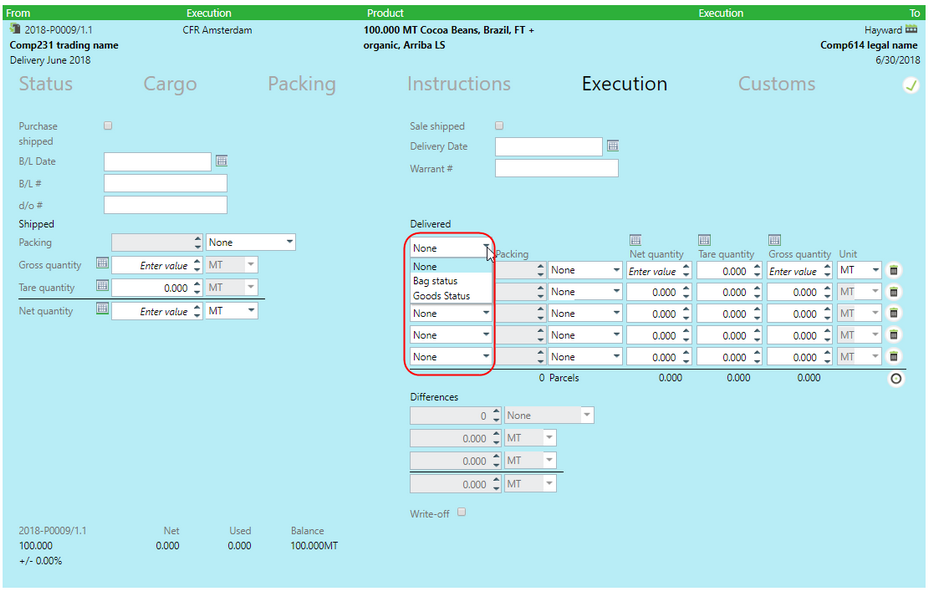
Here you can select for each line a value for this property in order to distinguish the lines from each other (e.g. sound bags, damaged bags, …).
| • | If you have multiple inventory properties you need to select which one you want to use. |
| • | If the selected property is configured to be required, then you must select a value for each line |
Specifying parcels remains optional as before, and each line can have its own type of parcels (or none).

| • | If you enter multiple lines the form will |
| o | first execute the total quantity into 1 inventory lot |
| o | next, it uses the existing Split functionality for inventory to split from this lot the quantities specified for the other lines, while applying their bags and inventory property. |
| o | the first line gets as lot number the warrant number with a /1 appended. Each subsequent lot gets the next number /2, /3, etc. |

| • | In case only 1 line was entered then the first lot still gets the warrant number like before, without appending a sub number. |