Invoice Date Filters
The invoice list may be filtered by date. The screen will appear with a default of today's date in the Invoice date from field.
| • | To see all invoices, delete today's date and press Enter. |
| • | To see invoices from or between certain dates, enter these dates into the Invoice date from and To fields. Dates may also be selected using the calendar icon next to each field. |
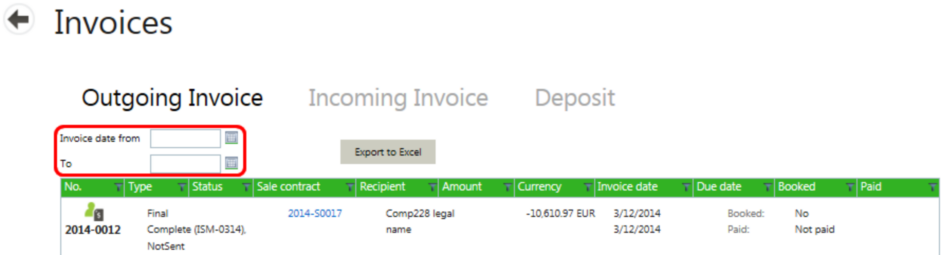
List Sort
The invoice information may be sorted by any column. Select the column header to sort the list records by information in that column.