Positions that do not contain open contracts can now be hidden in the Position screen. A new check box “Hide empty columns” has been added to the Filter section on the screen to allow this.
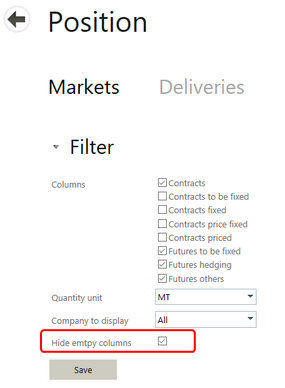
Empty Positions are hidden by default on the Position screen. To see the empty columns, select the Filters section and un-tick the “Hide empty columns” check box. Then select the Save button. This setting will be saved for you in your browser and the screen will refresh with the empty columns displayed. To see empty Positions again, un-tick the box and select Save.
Note: if you un-check the box, you will also see the Position groups (Commodity group, Internal company, Futures Instruments) that do not have any open contracts. If your Agiblocks installation has multiple internal companies and commodities, you will see all of these on the screen.
Note: The Export to Excel button will export only those Positions shown on the screen. To get an export of all Positions including those that are empty, un-tick the “Hide empty columns” check box, save the setting and then select the Export to Excel button.