We added a button to create a multi-line delivery from the Reservations section in the Reservations screen. The advantage of using it allows you to create a multi-line Delivery without first navigating to the deliveries list.
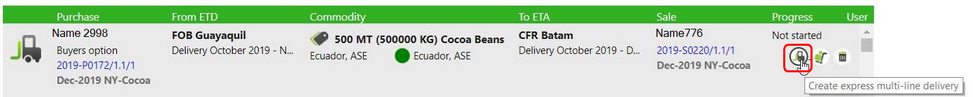
When you select this button it will not open the form for multi-line deliveries you saw before, but instead it opens the same form as is used for a single line delivery.
| • | This form will open much faster than the other screen we used previously to create a multi-line delivery. |
| • | You can already enter the transport mode truck, the cities for loading/unloading and the ETD/ETA before saving the new multi-line delivery so you do not need to do that later in extra step. |
| • | You do not need to enter the total capacity as it is automatically calculated. |
| • | After saving the delivery you will remain on the screen of the new multi-line delivery, so you can directly continue with the other tasks without navigating through a few other screens. |