Using the Reporting Period Status Screen
Select the Reporting period status tile to open a screen showing the list of reporting periods.
| • | The reporting periods are listed in reverse chronological order, with the most recent (Open) periods on top. |
| • | Each line item has an edit button at the end of the line. |
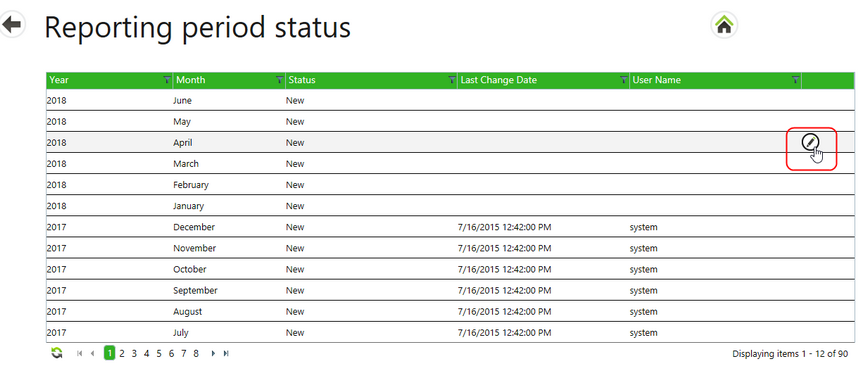
Selecting Edit opens the reporting period.
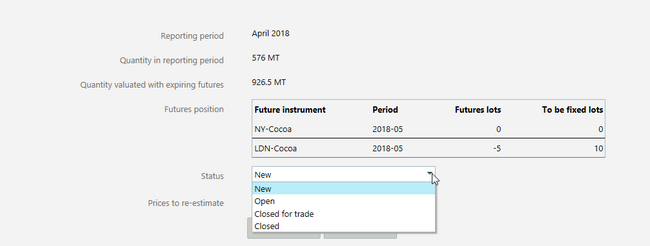
| • | A user with Edit permission can change a reporting period’s status from Open to Closed for Trade to Closed. |
| • | Select Update to save or Cancel to disregard changes. |