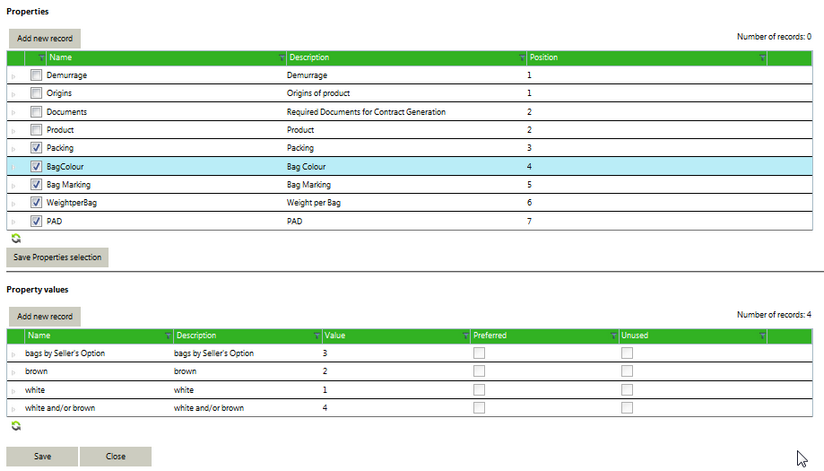Each commodity has child records called properties. Properties are values or text that further describe a commodity.
To access a list of the commodity’s child records, select the child record command line button.
To set properties for a commodity, select the Settings tab => Configuration tile => Commodities tile (under the Trade tab). The Commodities screen will open.
Select the Edit child command line button:
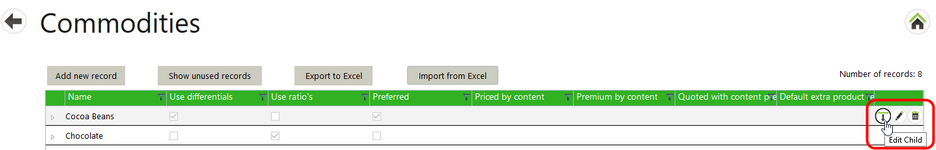
Important:
| • | Note that some items are ticked and others not. |
| • | Un-ticked items have a simple description in Edit mode since they are inactive in Agiblocks: |
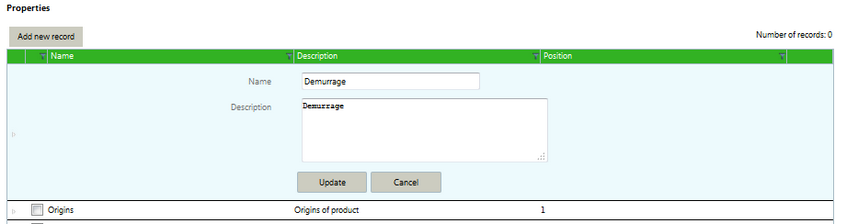
| • | Ticked properties are active in Agiblocks. When ticked, they will display more items when opened for editing: |
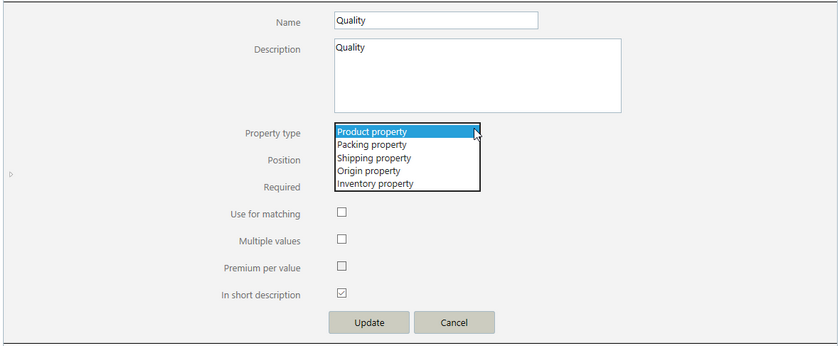
| • | When a property value is selected the line turns blue and the property values associated with the property are then displayed in a section under the Properties list: |