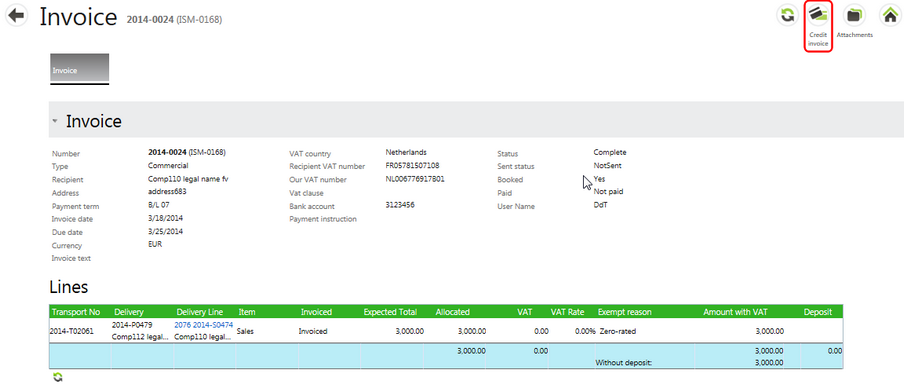To create a commercial credit invoice, the applicable debit invoice needs to be selected and edited. This is done from within Sales Deliveries. A credit invoice can be created by using the Credit Invoice button on the App bar. This creates a new invoice, which is automatically marked as complete.
The commercial credit will contain the same lines as the debit invoice and allows you to create a new commercial invoice if needed.
Note: If a commercial provisional invoice needs to be credited where a final invoice already exists, the final invoice needs to be credited first before the provisional invoice can be credited.