This is a minor release includes enhancements to the Cost Analysis and Clearance Screen and adds some reporting fields.
Cost Analysis and Clearance Screen - Calculate a Total in Company Currency
On the Cost Analysis & Clearance screen, you can select cost items and "clear" them, meaning that you mark them as invoiced (or not invoiced). After selecting items, you may now calculate a total of these items on the screen displayed in company currency.
Creating a Cost Item Total
1. On the Cost analysis and clearance screen, tick the cost items you wish to total.
2. Select the Calculate button at the top right of the table.
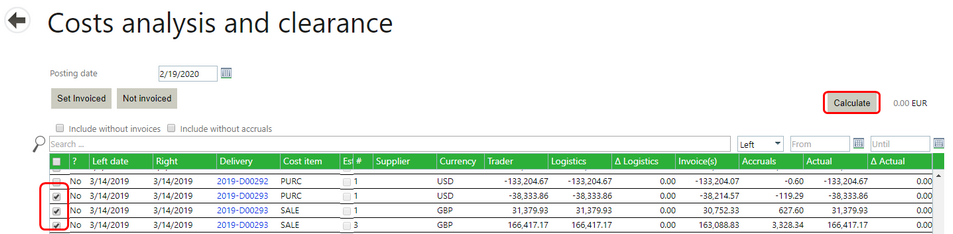
The summary amount will appear next to the Calculate button followed by the company currency type.
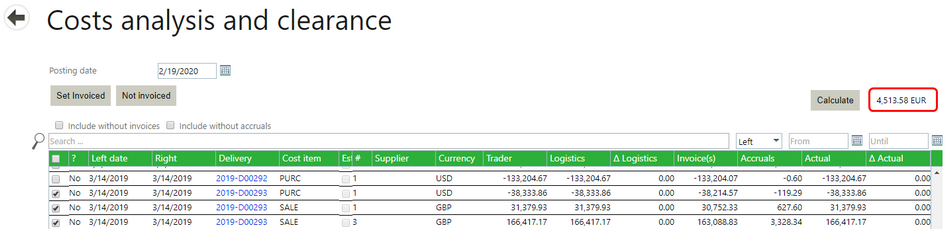
Ticking and unticking more items and selecting the Calculate button again will give a new total of the ticked items.

Note: For some cost items that use currency rates, Agiblocks uses the currency rate for the current date or the latest currency rates available in the system. If period closure is enforced, the rates used will be the ones available no later than the end of the open period.
Restriction: If you select items that are marked as invoice and items that are marked as not invoiced, then calculating the total is not meaningful. So Agiblocks will show you an error message "You should select only items marked as not invoiced (No) or invoiced (Yes)"
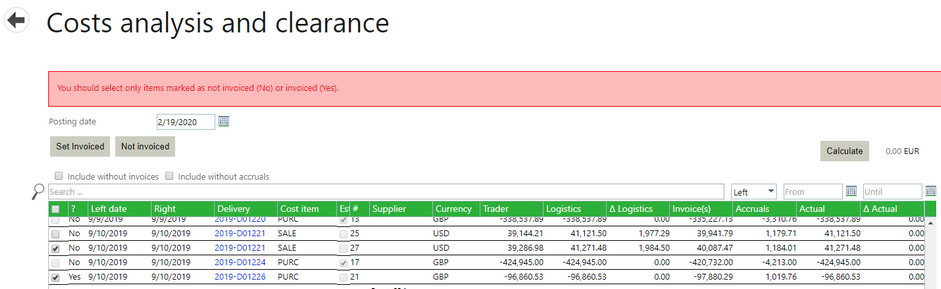
Agiblocks Reporting Changes
The OData interface is now complete. The following additions/changes have been added to the reporting database:
Contracts Data Model
| • | The Counter Party Number from a contract has been added. |
| • | A Final Price field has been added. This is the full settlement amount in settlement currency. Note that the Original Settlement Amount is a variation. |
Logistics Data Model
| • | For a Delivery line, a Number Of Parcels field has been added. This is the number of planned/reserved bags. |
| • | For a Delivery line, a Parcel Type field has been added. This is the parcel type of planned/reserved bags. |
Please see the Agiblocks Reporting 2.0 Guide for Agiblocks 3.31.9 for more information.